There is No Doubt That Visual Studio Code Has Become the First Choice of Programmers in Todays Time. Thousands of Extensions Are Available in Visual Studio Code to Make Developers’ Work Faster and Easier. But the Mostly New Developers Community Does Not Know Which of These Extensions is Useful for Them. That’s Why We Have Made a List of Top 5 Useful Extensions Which Will Help You in Your Programming.
1.Live Server
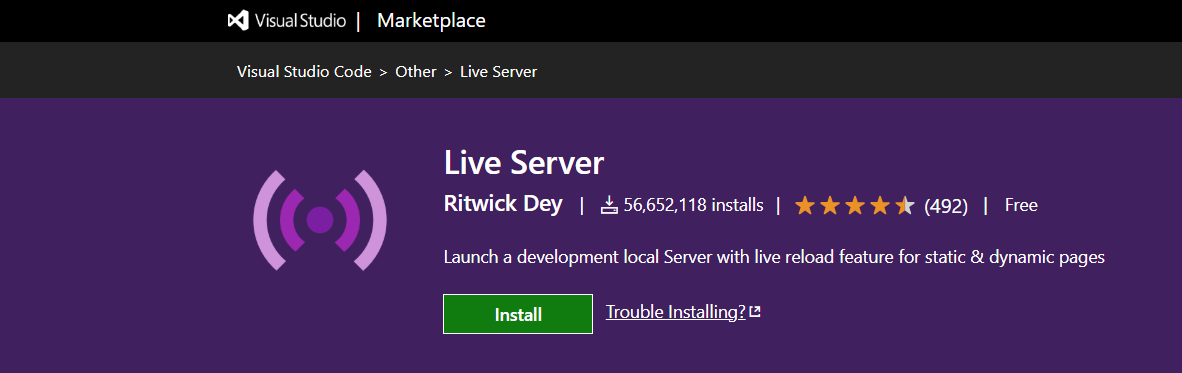
Purpose: Starts a local development server with a live reload feature.
Key Features:
- Automatically refreshes your browser when you save HTML, CSS, or JavaScript files.
- Helps in real-time testing and debugging of web projects.
- Lightweight and user-friendly.
Ideal For: Web developers looking for instant feedback while coding.
2.Prettier
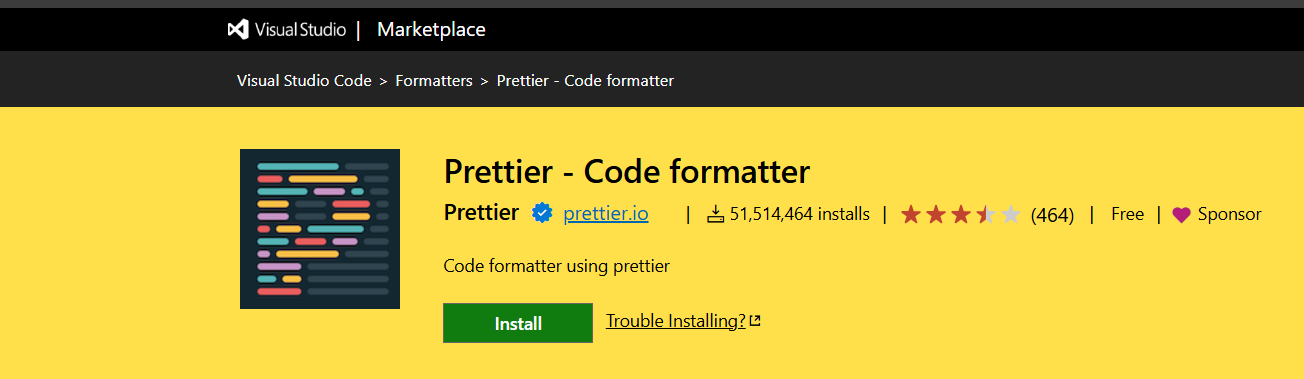
Purpose: A code formatter that enforces consistent coding styles.
Key Features:
- Supports multiple languages (e.g., JavaScript, TypeScript, CSS, HTML, etc.).
- Auto-indents and formats code on save (if configured).
- Highly configurable (e.g., tab width, single/double quotes, semicolons).
Ideal For: Developers aiming for clean, readable, and standardized codebases.
3.Material Icon Theme
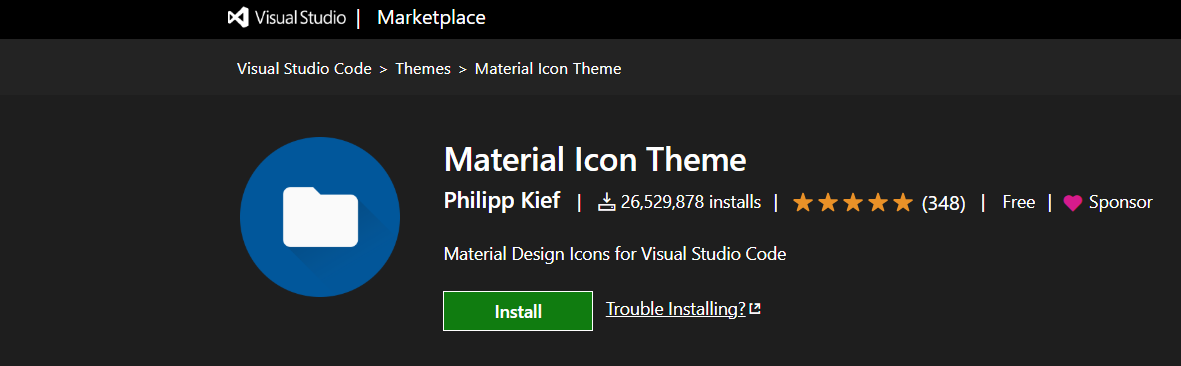
Purpose: Enhances the visual appeal of the VS Code file explorer by adding a Material Design-inspired icon set.
Key Features:
- Enhances the visual appeal of the VS Code file explorer by adding a Material Design-inspired icon set.
- Customizable (allows users to change or disable specific icons).
- Makes it easier to differentiate files and folders at a glance.
Ideal For: Developers who prefer an aesthetically pleasing and organized workspace.
4.HTML Tag Wrapper
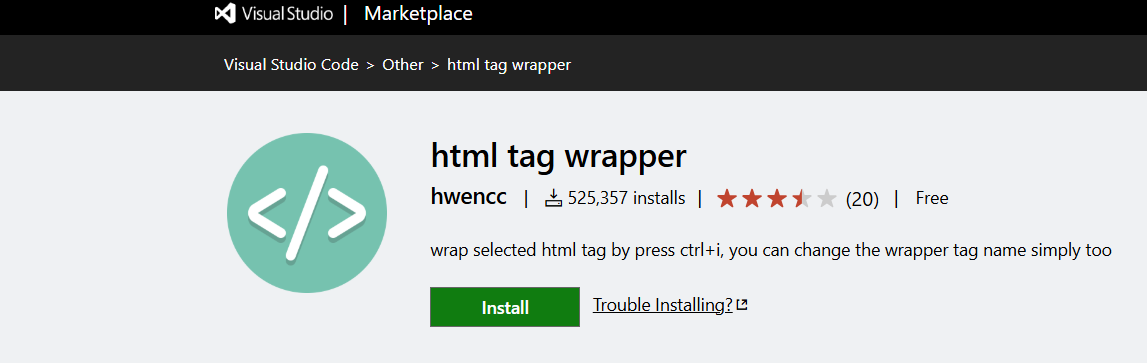
Purpose: Wraps selected text or elements in an HTML tag quickly.
Key Features:
- Simplifies wrapping existing content with an HTML element (e.g.,
<div>,<p>, etc.). - Saves time when editing or restructuring HTML code.
- Works seamlessly with keyboard shortcuts.
Ideal For: HTML developers looking to speed up the editing process.
5.Remove Empty Lines

Purpose: Eliminates unnecessary empty lines in code files.
Key Features:
- Automatically cleans up multiple consecutive empty lines, keeping code tidy.
- Configurable options to retain a specific number of blank lines if needed.
- Useful for maintaining cleaner, more compact files.
Ideal For: Developers who value minimalism and order in their codebase.
These extensions enhance productivity, readability, and organization, making them essential tools for developers working with VS Code.